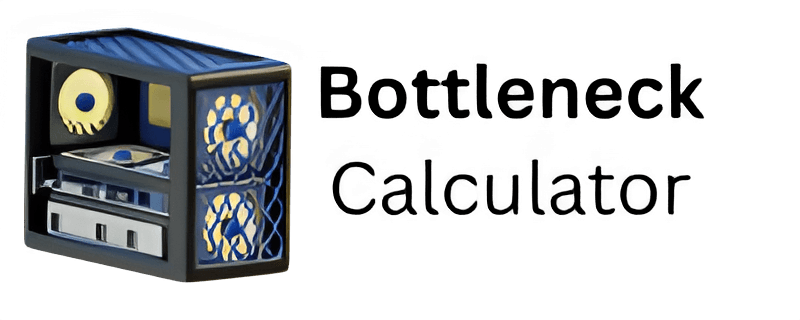PC Bottleneck Calculator – Analyze & Fix Optimize PC Build Performance
Optimize your PC’s performance with our easy-to-use Bottleneck Calculator, helping you identify CPU and GPU bottlenecks for a smoother experience.
System Bottleneck Analysis
Detailed performance analysis of your hardware configuration
CPU Utilization
Bottleneck Impact: Minimal
Load Level: Normal
Performance Rating: 0/100
GPU Utilization
Bottleneck Impact: Minimal
Load Level: Normal
Performance Rating: 0/100
Recommendations to Improve Performance
Expected Performance in Popular Games
Cyberpunk 2077
Fortnite
Call of Duty
Advanced System Metrics
Calculator Settings
How It Works PC Bottleneck Calculator
Real-Time Analysis
Get instant feedback on your PC's performance bottlenecks with our advanced algorithms that analyze CPU, GPU, RAM, and storage interactions in real-time for accurate results.
Hardware Compatibility
Check if your components work well together. Our database includes thousands of CPU-GPU combinations with real-world performance data and compatibility insights.
Upgrade Recommendations
Receive personalized suggestions for improvements based on your budget, usage patterns, and performance goals. Get the best value with our intelligent recommendations.
System Optimization Tips
Get expert tips to fine-tune your PC for optimal performance. Learn about overclocking, driver updates, and system configurations without spending money.
Future-Proof Suggestions
Plan upgrades to keep your PC ready for upcoming hardware and software demands. Stay ahead with our future-compatibility predictions and insights.
In-Depth Performance Reports
Access detailed breakdowns of how each component affects overall system efficiency. Visual charts and performance metrics for easy understanding.
Why Gamers & Professionals Trust Our Tool
Gaming Performance Optimization
Maximize FPS and eliminate stuttering in your favorite games with targeted hardware recommendations.
Cost-Effective Upgrades
Save money by identifying the most impactful component upgrades instead of replacing entire systems.
Instant Results
Get comprehensive analysis in seconds, not hours. Our optimized algorithms deliver fast, accurate results.
Detailed Analysis
Understand not just what's wrong, but why it's happening and how to fix it with our in-depth explanations.
Multi-Device Support
Access our calculator from any device - desktop, laptop, tablet, or smartphone with full functionality.
Always Updated
Our database is continuously updated with the latest hardware releases and performance benchmarks.
500K+
PCs Analyzed
95%
Accuracy Rate
10,000+
Hardware Combinations
24/7
Available Access
Ready to Optimize Your PC Performance?
Join thousands of satisfied users who have improved their PC performance with our calculator.
Start Your Free Analysis NowWhat Is a Bottleneck Calculator?
A bottleneck calculator identifies performance limitations within a computer system. This program analyzes the interactions between the main components of your PC, such as the CPU, GPU, RAM, and other hardware. Tool finds out if any one component slows down the whole thing.
The CPU or GPU is a limiting component of your system and underperformance creates a bottleneck. You could have a faster system if your CPU were not slowing down the other parts.
When your GPU is powerful but your CPU is weak, you may be unable to achieve the performance you expect during gaming or when carrying out heavy tasks. We call this a CPU bottleneck. Optimize Your PC’s Performance with Our Tool and build new bottlenecks with bottleneck calculators.
How CPU and GPU Bottlenecks Affect Your PC Performance
The CPU and GPU bottleneck affect the overall performance and efficiency of your system when one component limits the performance of the other. The bottlenecks that occur on your system are often a problem for gamers and users of resource-intensive programs, as they interfere with certain parts’ performance. Here, we’ll explore how CPU and GPU bottlenecks manifest, and how to resolve them.

CPU Bottleneck
CPU bottlenecks occur when the processor cannot keep up with GPU performance. CPU’s are typically operated at full capacity while GPU’s remain underutilized.
Signs of a CPU Bottleneck:
Common Causes of CPU Bottlenecks:
How to Fix CPU Bottlenecks:
GPU Bottleneck
GPU bottlenecks limit overall system performance by not keeping up with CPU demands.
Signs of a GPU Bottleneck:
Common Causes of GPU Bottlenecks:
How to Fix GPU Bottlenecks:
How a Bottleneck Calculator Can Supercharge Your PC Performance
Installing the latest hardware won’t optimize your PC’s performance. Bottlenecks can limit system performance even with powerful components. Identifying and fixing PC bottlenecks can be made easy using a PC Bottleneck Calculator. When you game, edit videos, or switch between tasks, your system runs smoothly.
PC bottlenecks are explored here. Using a bottleneck calculator, it demonstrates how upgrades can eliminate performance barriers.

What is a PC Bottleneck?
PC bottlenecks occur when a component in your system is too weak to meet the demands of the others, thus limiting overall performance. Multitasking or gaming can be slowed down by bottlenecks. GPUs that are paired with outdated CPUs may not perform as well as they should
How to Fix Common PC Bottlenecks?
There are a few common types of bottlenecks:
- CPU Bottleneck: CPUs that cannot process data at high speeds can slow down computer tasks that require processing power.
- GPU Bottleneck: Graphics processors may not be powerful enough to perform graphics-intensive tasks like rendering or gaming.
- RAM Bottleneck: RAM stores data to allow quick access. Slow RAM speeds or insufficient memory can affect performance.
- Storage Bottleneck: Hard drives (HDDs) and solid state drives (SSDs) store data. Lagging can occur if your storage device is too slow or full.
How the Calculator Works (Algorithms and Data Sources)
Real-World Examples of Reducing PC Bottlenecks
Maximizing your PC’s potential requires understanding the bottlenecks and fixing them. Performance optimization involves reducing bottlenecks. When a system has bottlenecks, applications such as gaming, video editing, and even browsing are painfully slow.
Bottlenecks occur when one component cannot keep up with another, slowing the system down. Bottleneck removal improves computer performance, speed, and efficiency. After that, we will review some real-life examples of improvements and adjustments.
Upgrading the CPU to High-End GPUs
Think of someone who has an NVIDIA RTX 3080 GPU and an Intel Core i5-9400F CPU. CPU-intensive tasks or games struggle despite the powerful GPU. Performance is hampered by outdated CPUs that cannot fully support the GPU.

Increasing RAM Speed and Capacity
Even with well-matched CPU and GPU, 8GB of RAM causes stuttering in modern games. Multitasking or games require more RAM than 8GB.

Improving Cooling to Enhance Performance
Thermal throttling can cause performance reduction during intensive tasks for a user with a high-performance setup. To avoid overheating, computer processors and GPUs use thermal throttling.

How to Usage Bottleneck Performance
PC Bottleneck Calculator is easy to use:
- Enter Your System’s Specs: Input your CPU, GPU, RAM, and storage.
- Run the calculation: Select “Calculate” to let the tool analyze your system.
- Review the Results: Calculators provide you with the bottleneck component and its performance impact.
- Plan Your Upgrades: Determine which system components must be upgraded based on the results.
Overheating and Power Supply Problems
Upgrade Recommendations and Cost-Benefit Analysis
Show bottleneck results; give clear, actionable upgrade recommendations. If it determines CPU utilization is the bottleneck, suggest certain CPU models or alternatives.
Cost vs performance improvement comparisons for helping users make educated buying decisions
Multi-Component And Multi-Task Bottleneck Analysis
It’s not just about CPU and GPU bottlenecks. Other factors like RAM, storage, motherboard, cooling, and software optimization also count.
Your site might evolve to dissect these other pieces and how they combine to impact overall performance.
Effects of Various Resolutions and Refresh Rates
Guide to bottlenecks with resolution (1080p vs 1440p vs 4K) and refresh rates (60Hz vs. 144Hz vs. 240)
This allows gamers to see how their hardware will perform across various visual settings.
Interactive Tools and Visualisations
Interactive charts or sliders or a comparison tool are definitely more engaging!
Let users, for example, to compare their CPU-GPU combo against popular builds or inflates their bottleneck percentage with resolution.
Limitations and Accuracy of Bottleneck Calculators
Interpreting Bottleneck Calculator Results
Bottleneck Calculators determine which components in your PC are limiting overall performance. A bottleneck is identified by comparing the capacities of various system components (such as the CPU, GPU, RAM, and storage).
To optimize performance, you should interpret the results to make informed decisions about hardware upgrades. Interpreting these results and understanding their implications for your system’s performance can be challenging.
Understanding the results of the calculator is crucial:
Recent Development of Hardware and Software
Update your site regularly with information on new CPUs and GPUs as they are released (e.g., Intel CPUs, such as 14th Gen; AMD CPUs, such as Zen 5; NVIDIA GPUs, such as the RTX 50 series).
Add in software features that help with bottlenecks including things like NVIDIA DLSS and AMD FSR, as well as Windows 11 optimizations.